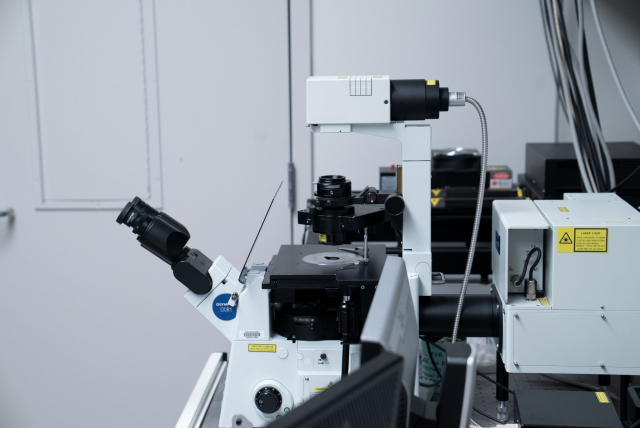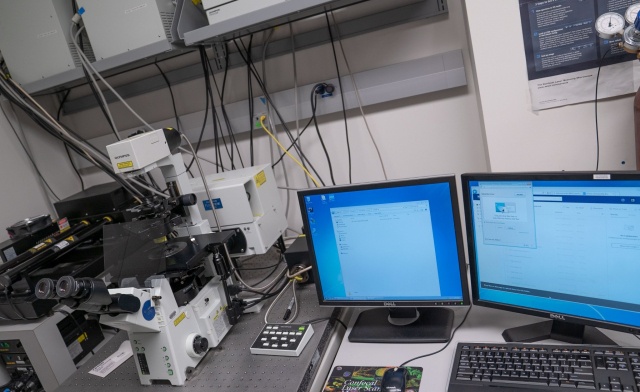The Olympus Fluoview 1000 is a four-laser confocal microscope using auto-setup to install objectives, lasers, and detectors for unique dye combinations; FRAP (with SIM scanning), FRET, and spectral imaging are available.
Specifications
- Four lasers (405, 488, 543, 633 nm) plus 405 nm SIMS for FRAP
- Time controller for complex experiments
Details
Microscope
Olympus IX70 inverted microscope with fluorescence burner
Objectives
UplanAPO 10X/0.40, UPlanFL 20X/0.50, UAPO/340 40x/1.50 water, UPlanFL 40X/1.3 oil, PlanApo 60X/1.4oil, UPlanSApo 100X/1.4 oil
Lasers
Four single-line lasers with individual shutters that are software-controlled for sequential acquisition.
- Violet (405 nm, 10 mW)
- Blue argon (488 nm, 10 mW)
- Green HeNe (543 nm, 10 mW)
- Red HeNe (633 nm, 10 mW)
Scanning modes
- 1-dimensional (spot-scan), 2-dimensional (X-Y vector, X-Z, or time)
- 3-dimensional (X-Y-Z, or X-Y-time) or 4 dimensional (X-Y-Z-time)
Transmitted light
- External halogen light source connected to microscope via fiber cables, external PMT for light collection.
- DIC optics are available for all objectives.
Resolution
Confocal LSM improves the resolution of images by recording fluorescence or reflected light when a laser is focused at set focal planes in tissues and cells, rejecting all other light coming from planes above or below the one of interest. This improves resolution of sub-micron structures within fixed and live cells and tissues. A series of images can be recorded axially and either analyzed separately or incorporated into a composite image.
SIM scanning
- Simultaneous photobleaching and scanning.
- Excellent for rapid FRAP or acceptor pFRET.
Spectral imaging
Using either established fluorescence spectra or blind spectral deconvolution time controller: enables multiple diverse imaging conditions to run with automatic controls
Software
Fluoview: captures files as MultiTIFF files (*.oib) and displays as TIFF files (*.tiff)
Output
- Files will be transferred to an off-line computer.
- Users will transfer data via FTP or download it to a writeable CD-ROM.
- Display TIFF images can be printed directly using graphics software (such as Photoshop or PowerPoint).
- MultiTIFF images can be reanalyzed using the Fluoview software or ImageJ.